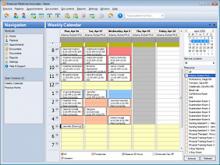Increase revenue by maximizing physician productivity
Appointment scheduling helps you increase revenue and improve patient satisfaction by managing the flow of patients through your practice. You can schedule appointments, view calendars, print schedules and forms, customize your scheduler, and enforce scheduling rules. Kareo helps you maximize your most valuable resource – the physician's time.
Schedule Appointments
You can schedule patient and other appointments directly from any appointment calendar. You can schedule one-time or recurring appointments using powerful recurrence rules. You can enter information about each appointment including the patient, case, location, physician, start date and time, end date and time, appointment reasons, and more.
View Daily, Weekly, and Monthly Calendars
You get daily, weekly, and monthly appointment calendar views organized by physician, resource, and service location. You can customize your calendars by setting up office hours, color-coding by appointment reason or time blocks, or showing a legend with more information about your scheduling rules. You can also show multiple providers or resources side-by-side on a split-screen calendar view.
View Appointments on the iPhone
Access your medical practice's appointment schedule directly from the iPhone. The Kareo app displays important information like the time of the appointment, patient name, reason for the appointment, and appointment status. The Kareo iPhone app is available free for those customers who use the appointment scheduling feature and can be downloaded directly from the App Store.
Check Insurance Eligibility
Scheduling patients without verifying insurance eligibility can be hazardous to your cash flow, but calling insurance companies to verify patient eligibility can be a resource devouring task. That's why we've built electronic connections to hundreds of major insurance companies to offer real-time eligibility checks directly within the scheduling process. With patient eligibility checks, you can be sure you will get paid for every appointment you schedule.
Print Schedules and Encounter Forms
You can print your physician schedules quickly and easily from any appointment calendar view in Kareo. Simply select a daily, weekly, or monthly calendar view, select a date range, and filter by physician or service location, then print your schedule or save it to Microsoft Excel or Adobe PDF file formats. You can also set up custom encounter forms (also known as Superbills) by selecting from a library of encounter form designs, selecting procedure and diagnosis codes, and creating headings to organize your codes. You can set up different forms for each physician. You can print encounter forms for individual appointments or you can print daily or weekly batches of encounter forms by physician and/or location. There is a unique ticket # printed on each encounter form that you can later optionally use during charge entry to automatically carry over all information from the corresponding appointment.
Set Up and Enforce Scheduling Rules
You can configure powerful scheduling rules that govern the types of appointments that can be scheduled within different time slots and date ranges. You can define custom time blocks for every physician, or other scheduling resource. Start by giving each time block a name, description, and color code. Then, define powerful rules, including allowing or denying overbooking (scheduling multiple appointments at the same time), limiting the number of appointments within the time block, permitting only certain locations, permitting only certain appointment reasons, or explicitly defining a "Do Not Schedule" time block. Once your rules are defined, Kareo will prevent users from scheduling appointments that break the rules, but also allow managers with the appropriate security level to override the rules.
Track Physician Utilization
You can track the utilization of your physician time to identify unscheduled appointment time slots that result in missed revenue opportunities. You define time blocks for each physician’s office hours and schedule appointments as you normally would using the daily or weekly calendars. Then, you can generate reports that show you scheduled versus unscheduled time on a daily, weekly, or monthly basis to identify missed revenue opportunities that can be captured through improved scheduling practices or enhanced marketing.
Customize Your Scheduler
You can set up additional appointment calendars for non-physician scheduling resources, such as equipment, facilities, or other people in your organization. You can set up custom appointment reasons to track the common reasons for a patient visit. Each appointment reason can have a name, description, color code, duration, and one or more physicians or scheduling resources. When scheduling a new appointment, you can select the appointment reason as a shortcut for entering the appointment duration, physician, and/or other scheduling resources.
Next Feature, Watch a Demo, Read Reviews, or See Pricing & Sign Up