KAREO BILLING - PRACTICE MANAGEMENT SOFTWARE
With Kareo Billing, there’s no better software to support your in-house billing process. Our web and mobile applications help your practice easily manage patients and the complications that come with billing insurance.

An Integrated Practice Management System to Help You Get Paid.
Go paperless
Streamline your process with Kareo. Use electronic charting, patient scheduling, billing and reporting as part of your digital office.
Get paid faster
We have the tools and reports you need to get paid faster the first time, with less effort.
Quick and easy updates
Kareo Billing is cloud-based technology which means easy software updates along with access anytime and anywhere.
See how easy it is to successfully manage your medical billing with Kareo.
BILLING
TRUSTED FOR BILLINGKareo is a proven platform trusted by more than 75,000 providers. Kareo Billing will automate your entire process so you can get paid faster

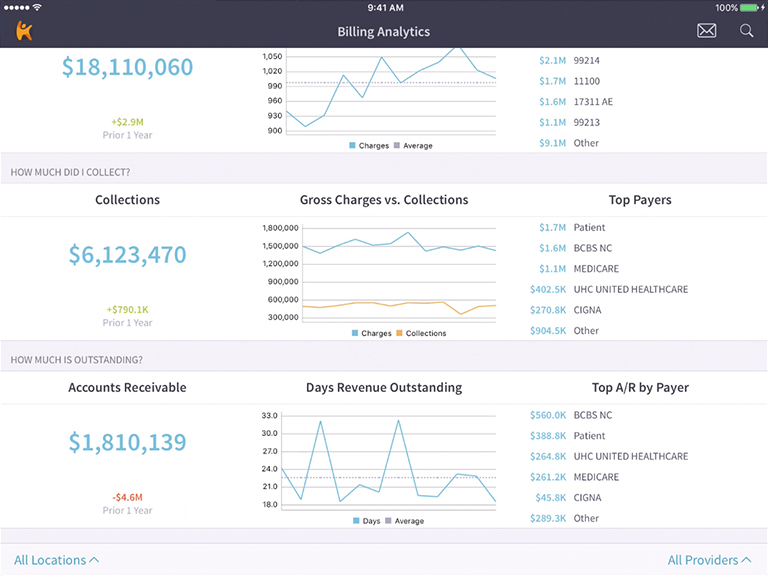
Centralized A/R Management System
Reduce your days in A/R with our comprehensive end-to-end claim tracking. Includes smart checks and balanced built right in to your workflows.
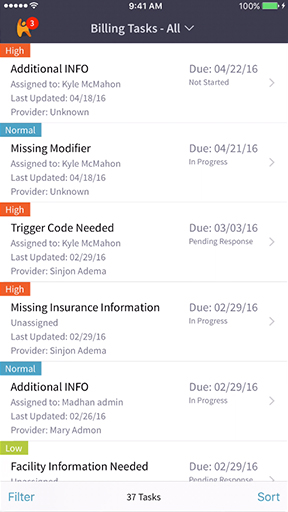
Intuitive Billing Analytics
Understand the financial health of your billing with our easy-to-access reporting and dashboard.
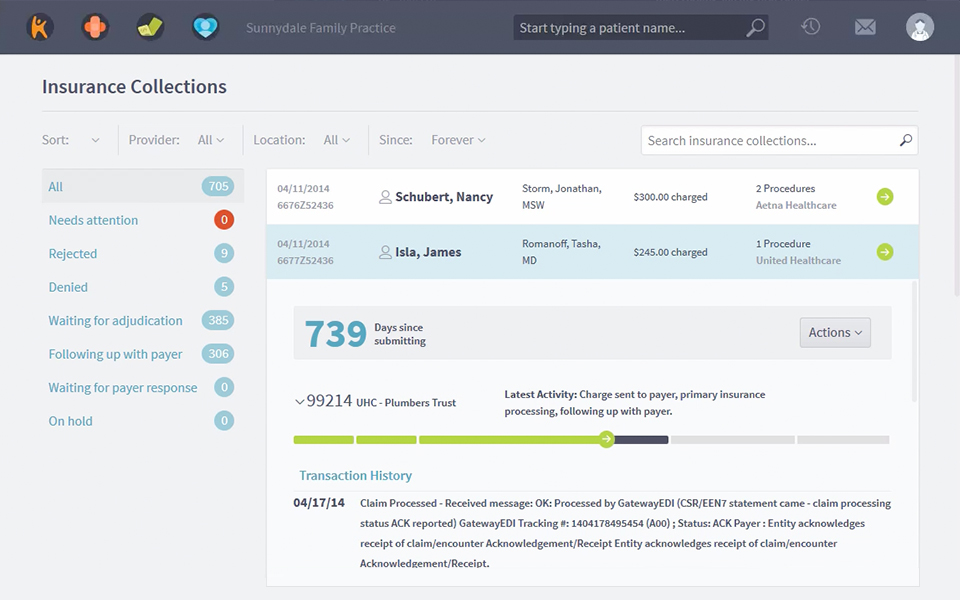
Easy and accurate charge capture
Eliminate lost or missed charges using Kareo. We have more ways to capture your charges so your billing can start right away.
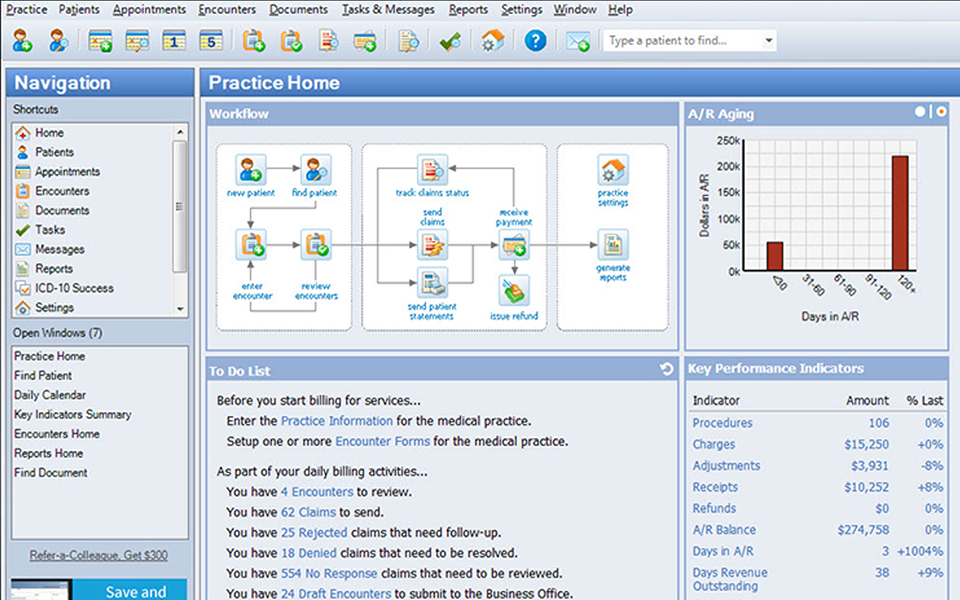
A Powerful Billing Application
Enable your biller with trusted medical billing software including all the tools they need to manage claims, A/R and run reports.
The trusted, proven billing technology for independent practices
Simplify your medical billing and maintain control of your practice.
BILLING DASHBOARD
Our intuitive practice management dashboard will save you time and keep you on track with essential task lists, KPIs and workflows.
Learn MoreELIGIBILITY CHECKS & PATIENT AUTHORIZATIONS
Increase collections by verifying patient insurance benefits.
Learn MoreCHARGE CAPTURE & ENCOUNTER REVIEW
View and enter charges directly in Kareo and never miss another charge.
Learn MoreINSURANCE ENROLLMENTS
Easy Electronic Enrollments with Kareo to Submit Claims, Check Eligibility and Receive ERAs.
Learn MoreCLAIMS SUBMISSIONS AND MANAGEMENT
Submitting your claims electronically help you avoid costly delays and disruptions in cash flow.
Learn MorePAYMENT POSTING
Improve your productivity with automatic posting of electronic insurance payments.
Learn MorePATIENT STATEMENTS
Spend less time on manual billing processes while increasing patient collections.
Learn MoreKAREO PATIENT COLLECT
Maximize patient collections by leveraging text, email, and mailed statements.
Learn MorePROCEDURE MACROS
Create your own convenient shortcuts that saves you time when entering procedures performed within an encounter.
Learn MoreKAREO ANALYTICS
Understand your billing performance and avoid surprises using our powerful business analytics engine.
Learn morePLATFORM DASHBOARD
Enjoy an intuitive dashboard, task list and customizable multi-resource calendar.
APPOINTMENT SCHEDULING
Customize your schedule, manage patient scheduling and alerts, and send appointment reminders.
PATIENT PORTAL
Share medical records, billing information and communicate with patients securely at any time.
ROBOTIC PROCESS AUTOMATION
Dramatically increase profitability and productivity with robotic process automation.
Learn MoreGet started with Kareo Billing & Practice Management
1. CREATE YOUR ACCOUNT
Enter a few fields and you have an account.
2. GET THE SOFTWARE
Download the Kareo desktop application in minutes.
3. TALK TO A SUCCESS COACH
Your success coach will get you up and running easier and faster than you thought possible.
PLANS
Get started with Kareo Billing
Physician Provider
MD, DO, DDS, DMD, DPM, ND, NMD, or OD
As a full time physician provider you will enjoy a award winning billing and medical practice management software that will automate your entire billing process so you can get paid faster. Sign up now
View PricingNon-Physician Provider
DC, PA, NP, PT, OT, SLP, RN, others
As a non-physician, you enjoy the same access of a normal provider but receive a discounted subscription fee.
View Pricing
Here to help you
Our mission is simple: to enable the success of your practice. From day one, we make it easy to get up and running with Kareo. Once onboarded, our support team is ready to make sure that your success continues. Free for Kareo customers.
-
Free Success Coach
You’ll get a dedicated Success Coach – at no extra cost - which includes all the personal attention and support you need.
-
Help to move your files
We’ll help you get your files from the cabinets and closets up to the cloud, so they can then be accessed anytime and from anywhere.
-
Support your way
Get support any way you want. You can contact us via phone, email or chat. We’re here to help!
Awards & accolades from industry analysts
 Kareo is the #1 EMR/PM for practices with 1-10 providers
Best in KLAS recognition further validates Kareo's focus on a passionate customer-centric approach.
Learn more
Kareo is the #1 EMR/PM for practices with 1-10 providers
Best in KLAS recognition further validates Kareo's focus on a passionate customer-centric approach.
Learn more
 Kareo ranks highest in customer satisfaction by G2 Crowd
Kareo’s all-in-one medical practice management and clinical care software solution has been ranked the highest in customer satisfaction
Learn more
Kareo ranks highest in customer satisfaction by G2 Crowd
Kareo’s all-in-one medical practice management and clinical care software solution has been ranked the highest in customer satisfaction
Learn more
 Kareo was ranked as a leader among EHRs by Software Advice
Kareo was ranked as a leader among EHRs in Frontrunners according to Software Advice’s ranking matrix.
Learn more
Kareo was ranked as a leader among EHRs by Software Advice
Kareo was ranked as a leader among EHRs in Frontrunners according to Software Advice’s ranking matrix.
Learn more





KAREO BILLING RESOURCES
Enabling the success of your practice
We believe in the power of your independent practice. That’s why we offer free resources to help you measure and manage your practice successfully. From white papers to webinars and more. You’ll find many great resources here for free.
Frequently Asked Questions
Are prices per–practice, per–provider, or per–user?
Show
Our standard monthly subscription fee is per provider. You can add additional users to the account who support that provider. There are no additional per–practice or per–user fees and no set-up or cancellation fees. For more detail on pricing, visit our Plans & Pricing page.
I see that you have different plans with different prices. How do those work and what do I need to know to choose the right plan?
Show
It is best that you get a free consultation with one of our Solution Consultants to identify your needs so you can choose the right plan for your practice.
How long does it take to setup?
Show
You can sign up now and start using your account immediately. You can begin sending electronic claims to all commercial insurance companies within 48 hours. A few payers, such as Medicare, Medicaid, Blue Cross/Blue Shield, may require signup to file an insurance-specific enrollment form before you can submit electronic claims. Once these payers process your enrollment form, typically within 5-30 days, you can begin sending electronic claims to these payers immediately through Kareo.
Can you import my data into Kareo?
Show
Yes. Kareo does offer Data Import services. We are able to import a variety of data, ranging from patient demographics to insurance lists. There may be a charge for our import services, which will depend on the kind of data we will be importing. The price generally ranges from $250 to $1500, depending on the volume of data and time that it takes to transfer. We are able to complete most projects within 5-7 business days. You can provide your data in a variety of formats, including a Comma–Separated Value (.CSV) or Microsoft Excel (.XLS), Text (.TXT), Access Database (MDB), etc. Alternatively, if you are unable to export/acquire your data, we can remotely access your system and attempt to acquire your data for you at no additional charge.
If for some reason, I would like to discontinue my subscription, can I export my data?
Show
Yes. If you are not completely satisfied, you can export your data at any time at no additional charge. You can save a copy of your data to your local computer in standard file formats, such as Comma–Separated Value (.CSV) or Microsoft Excel (.XLS). This provides you with the flexibility to store a backup copy of your data on your own computer or take your data with you if you ever decide to cancel your subscription to Kareo.
When do you start billing me for my Kareo PM account?
Show
Subscription fees are billed a month in advance of service, except for the first month when you are billed a prorated fee based on the number of days you had access to Kareo. We accept payment by direct debit to your checking account or by credit card including Visa, MasterCard, Discover, or American Express. Payments are due on the tenth day of each month. A minimum of one provider charge will be billed when you sign up.
Where can I review your agreement and pricing details?
Show
We want to make it easy to use Kareo. For more details, review our Customer Subscription Agreement. Then, be sure to review our Pricing Policy, Customer Support Policy and Privacy Policy as well.
Do I need to set up an account with a clearinghouse? Are there additional fees?
Show
There is no need to set up an account with a clearinghouse, and there are no additional fees for electronic claims and remittance services. Our Enrollments team will assist you in enrolling with the clearinghouses used by Kareo. Kareo offers an integrated platform that includes cloud-based medical billing software for your practice combined with electronic connectivity to insurers, all provided under one affordable fee structure.
How soon can I begin sending electronic claims?
Show
You can begin sending electronic claims to all commercial insurance companies, such as Aetna, Cigna, United Healthcare, and many others, within 48 hours of signing up for Kareo. A few payers, such as Medicare, Medicaid, Blue Cross/Blue Shield, may require signup to file an insurance-specific enrollment form before you can submit electronic claims. Once these payers process your enrollment form, typically within 5-30 days, you can begin sending electronic claims to these payers immediately through Kareo.
What type of support can I expect after signing up?
Show
We offer a complete onboarding and training program with your subscription. Our team will be available to answer your questions as you complete the essential steps of your onboarding including watching our training videos, setting up a provider, enrolling in electronic claims, sending your first batch of electronic claims, and having your claims accepted by at least one major insurance company.
Upon sign up, you will be assigned a Success Coach who will be with you through your entire setup process. In addition, our Kareo Training Specialists will help guide you through our training webinars. For more information visit https://helpme.tebra.com/01_Kareo_PM
What kind of support can I receive once I've completed the implementation program?
Show
Kareo offers convenient self–service customer support resources at no additional charge with every subscription. This includes online help, user manuals, guides, training videos, knowledge bases, and our user community forum. You also receive ongoing help with any electronic claims or electronic remittance enrollment questions at no additional charge. If you require any other type of help from our customer support team after your first 30 days, we also offer email, chat, and phone support options.
What days and hours is your support available?
Show
Kareo support can be reached Monday through Friday, 5 AM – 4 PM (Pacific Time), excluding national holidays. You can email: support@kareo.com, chat with a live agent: www.kareo.com/chat, or phone: 1-(866) 93-TEBRA (83272).
Can I process credit card payments from patients using Kareo PM?
Show
Yes, we offer you the flexibility to accept credit cards online, over the phone, or storing patient credit cards on file. It’s simple and affordable to set up an account and start processing credit cards in Kareo. The payments are processed through a merchant account, deposited directly into your bank account, and posted to Kareo PM. This can be used in conjunction with or without a card swiper. There are no set up or monthly fees, no contracts, and you can cancel anytime. It allows you to accept all forms of card types, including FSA, HSA, debit, Visa, MasterCard, and American Express. Rates are per transaction as follows: Credit card flat rate: 2.75% + $0.30 tax per transaction
Can I use Kareo to submit electronic claims to all insurance companies?
Show
You can submit electronic claims to more than 4,000 insurers through Kareo. We support Medicare, Medicaid, Blue Cross, Blue Shield, and Tricare in every state. We also support major national insurers, such as Aetna, Cigna, Humana, and United Healthcare, as well as local IPAs and smaller insurers. To find out if you can submit electronic claims to a specific government payer or commercial insurance company, check out the Kareo medical billing software payer list.
Which insurance paper and electronic claim formats are supported by Kareo?
Show
We currently support professional claim formats, used for provider charges, using the CMS 1500 paper claim format and ANSI 837p electronic claim format. We also support institutional claim formats, both UB-04 and 837I, for Ambulatory Surgical Centers (ASC), Comprehensive Outpatient Rehabilitation Facility (CORF), and Outpatient Rehabilitation Facility (ORF).
Can I use Kareo to bill insurance companies for Out-of-Network providers?
Show
It is our experience that each insurance company may have a different policy regarding how they reimburse for medical claims associated with Out-of-Network providers and the level of electronic services (electronic claims, remittance, and eligibility) they support with Out-of-Network providers. These varying policies are independent of the medical software or clearinghouse used to bill them. So we recommend that you call each insurance company to receive a definitive answer regarding their claim reimbursement process and the electronic services they will allow as it relates to Out-of-Network providers.
What are the system requirements for Kareo?
Show
You need a modern Windows PC with a high speed Internet connection such as DSL, cable modem, or T1. The minimum requirements are a Windows PC with a 1 GHz Intel Pentium III processor, Microsoft Windows XP operating system (Service Pack 2 or higher), 1024x768 screen resolution, 17 inch monitor, and 256 MB RAM. We recommend, however, that you use a PC with a 2 GHz Intel Pentium 4, Pentium D, or Core processor, 1280x1024 screen resolution, 19 inch monitor or larger, and 1GB RAM.
Can I run Kareo Practice Management on a Mac?
Show
Kareo is a native Windows-based application that you install onto your computer in order to access your online patient and medical billing information. For Macs, we recommend using virtualization to access a Windows-based application such as Kareo. Virtualization software such as Parallels is availble on the apple website http://www.apple.com/shop/product/HJ332LL/A/parallels-desktop-11-for-mac
How do you handle security and backups?
Show
Your data is securely encrypted, stored, and backed up in the cloud. All your data being sent to and downloaded from our servers is protected with industry-standard encryption. Kareo EHR is compliant with all HIPAA Privacy and Security Rules. For more information about security, please read our Security Notice.
Kareo EHR Resources
Everything you need, all in one place
Our complete platform includes all the functions and features to help you run a successful practice and deliver outstanding patient care.
CLINICAL
Kareo Clinical delivers the EHR you always wanted. You’ll find everything you need to create notes, access critical information and navigate through your day with a new sense of speed and purpose.
Learn MoreENGAGE
With Kareo Engage, you get automated marketing and front office tools to help you build your brand online and connect with patients. We make it easy for patients to find you, choose you, promote you and keep coming back.
Learn MoreBILLING
With Kareo Billing, there’s no better software to support your in-house billing process. Our web and mobile applications help your practice easily manage patients and the complications that come with billing insurance.
Learn MoreMANAGED BILLING
Managed Billing allows you to focus on running a successful practice, including patient care. You collect faster payments with better insights, with medical billing experts you can trust.
Learn More







